Participating to an RFI Event
To participate an RFI event that you are invited to, click the RFI List menu below E-Sourcing title located at the left corner of the screen.
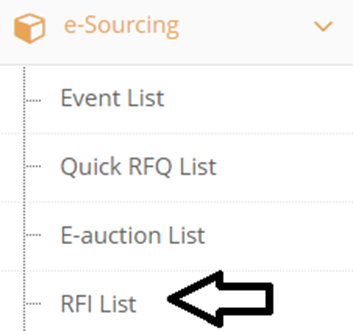
In RFI List page, events in “Published” or “Answering” statuses that were not answered yet will be automatically listed.
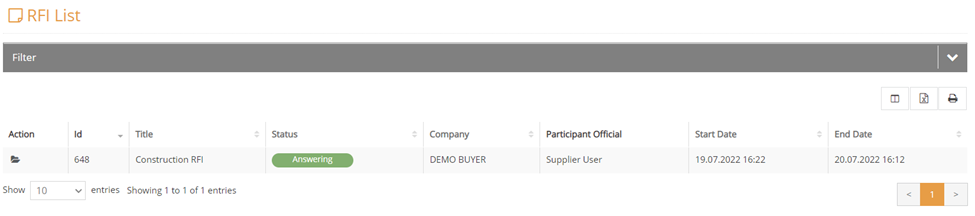
Click the file icon below Action column to view the details of an RFI event.
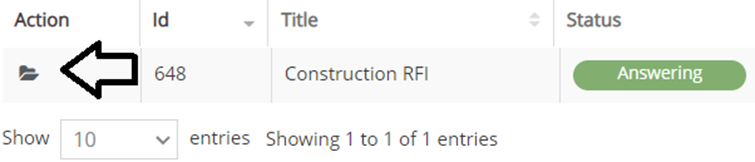
The time interval given for the RFI, buyer official who has published the event and buyer’s notes can be viewed in the General Information page.
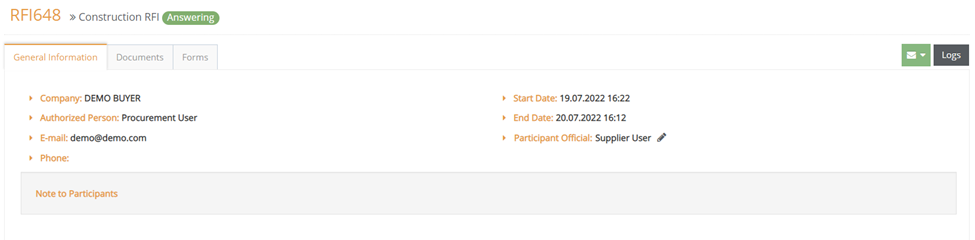
The participant official can be updated by simply clicking the pen icon in the related row and then choosing the user and confirming.
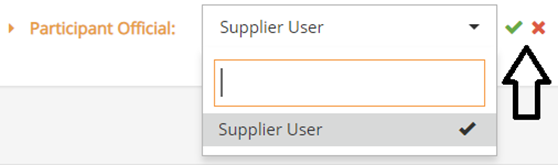
You can send a message to the buyer users through the event by simply clicking to the green message box located at the top right corner of the event.
By using the Logs menu located at the top right corner of the screen, you can view the actions taken by both buyer and your company’s participant users.
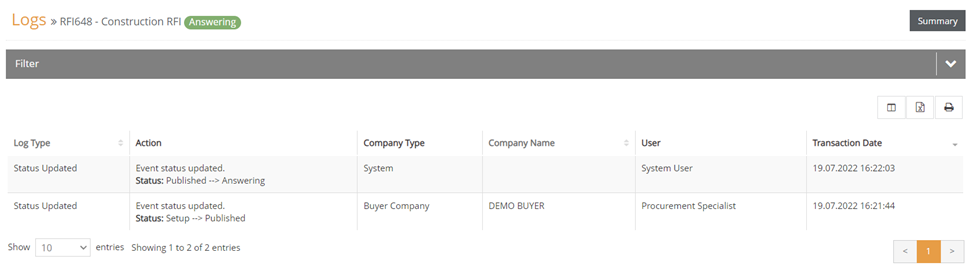
You can list and download the documents uploaded by the buyer company or upload a document on behalf of your company by simply clicking to the Add button located in Documents menu.
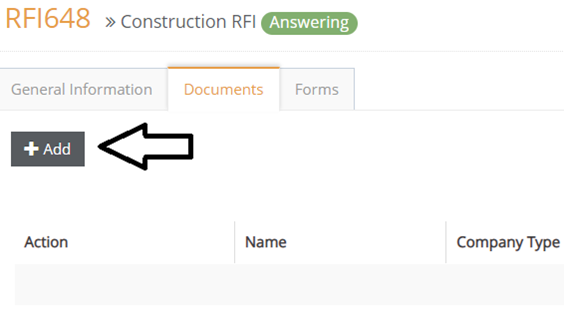
The upload date, document name and the person who uploaded a document can be viewed in Documents menu.
In Forms page, the forms uploaded by the buyer company can be listed. Pending Answer status will be displayed below Status column for forms which were not answered yet. To answer a form, click the file icon below action column.
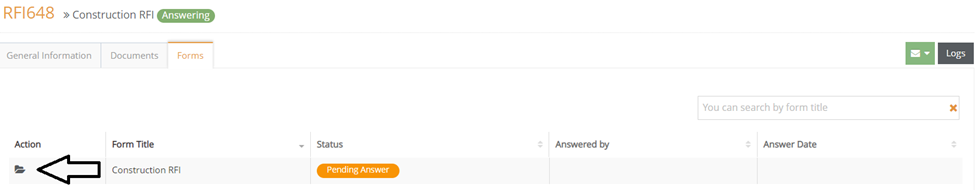
After clicking the file icon, there will be pop-up including all the questions of the related form.
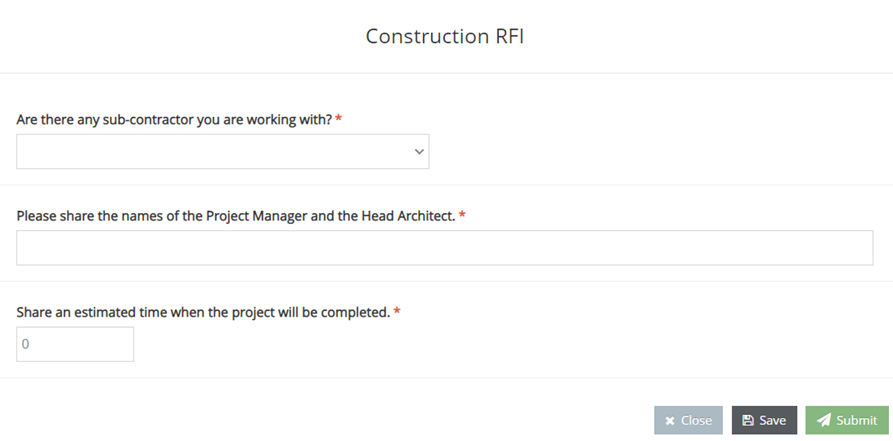
To save the answers for further changes without completing, click the Save button.
To complete answering the form, click Submit button.
To close the pop-up click Close button.

You can view the Sent status for the forms that were completed as well as the user who completed the form and the date it was completed.
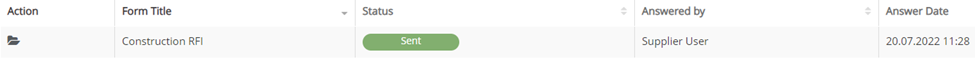
Click the link below to view the details of RFI List menu.


