RFI List (Participant)
To view, participate and list all the RFI events that you have invited to, click the RFI List menu below E-Sourcing title located at the left corner of the screen.
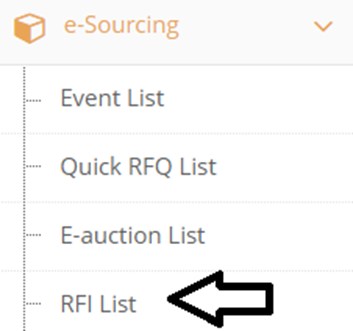
In RFI List page, events in “Published” or “Answering” statuses that were not answered yet will be automatically listed.
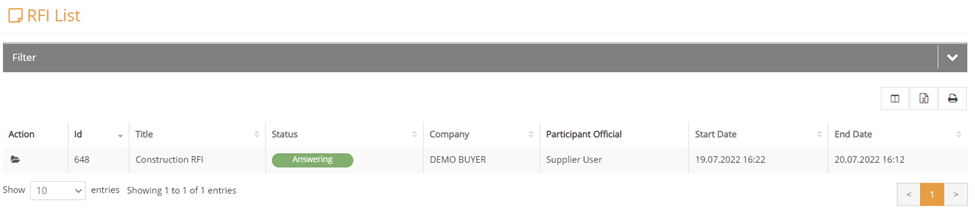
Filter feature can be used to list the events that are in “Closed” status or answered but still active.
To access the filter feature, click the arrow icon located in the row where Filter is.

RFI events can be listed via their unique ID numbers, titles or statuses.
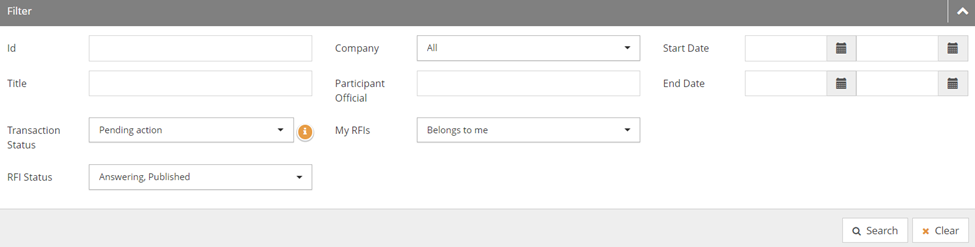
To view the events that are already filled with your users, choose the All option in Transaction Status filter. Pending action filter stands for the events that were not replied yet.
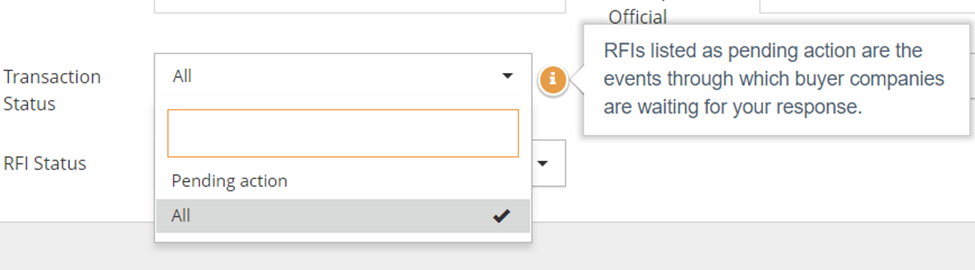
To list the event that were either closed or canceled, use the RFI Status filter by choosing necessary status options.
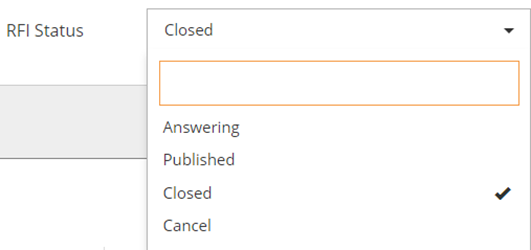
In order to list the other RFI events that your company’s other users invited, choose All or Others options from the My RFIs filter.
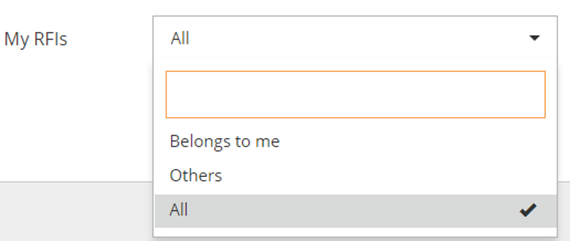
Click the Search button located at the bottom-right corner on the filter feature to successfully list RFI events according to the entered information or chosen filter options.
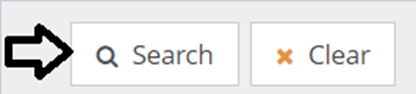
Click the link below to see how to participate an RFI event.


