RFI – Summary & Enable (Step 5)
Each RFI process is completed through 5 different stages. Completing the Summary & Activate page marks the final step of the process.
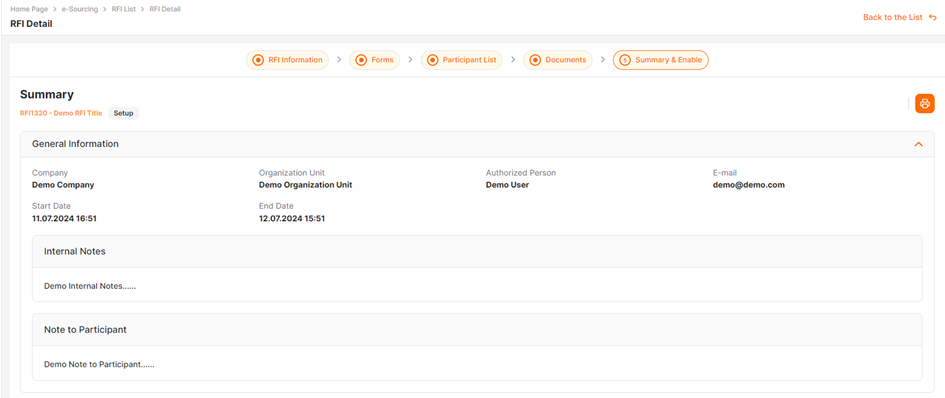
To access this page, click the magnifier icon located below Action column in RFI List menu.
All completed steps are summarized on a single page. To activate the created RFQ, click the Publish button at the bottom of the page.
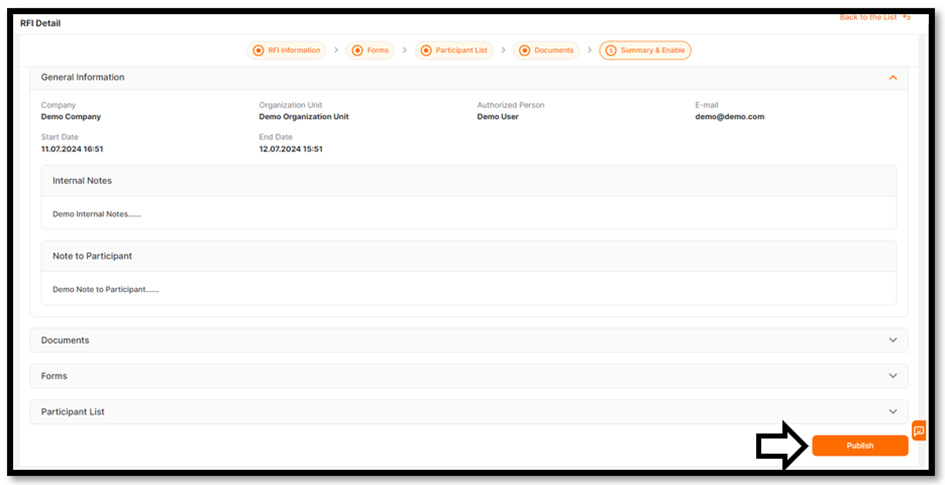
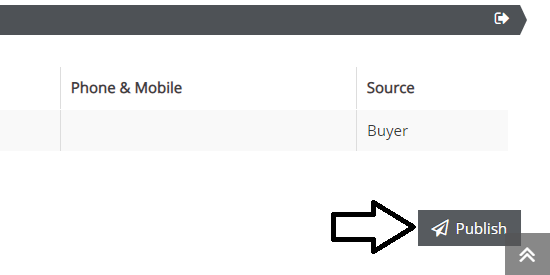
Please refer the link below for further information about the Logs page.
RFI – Logs
LogsLogs page is where every action is being recorded related to an RFI event. To access Logs page, click the Logs button located at the top-right corner in the Summary page. In Logs page, the action taken in detail including the user is shared. Click the arrow icon located

Please refer the link below for further information about the Tracking page.
RFI – Tracking
TrackingTracking page is used to check if the participants have added documents or answered the forms. To access this page, click the Tracking button located below the Action column in RFI List page. In this page, every participation related information is displayed. You can download the event…


