(Participant) English Cherry Picking E-Auction – General Information
The General Information page included in the e-Auction details is where detailed information and notes regarding the auction are shared.
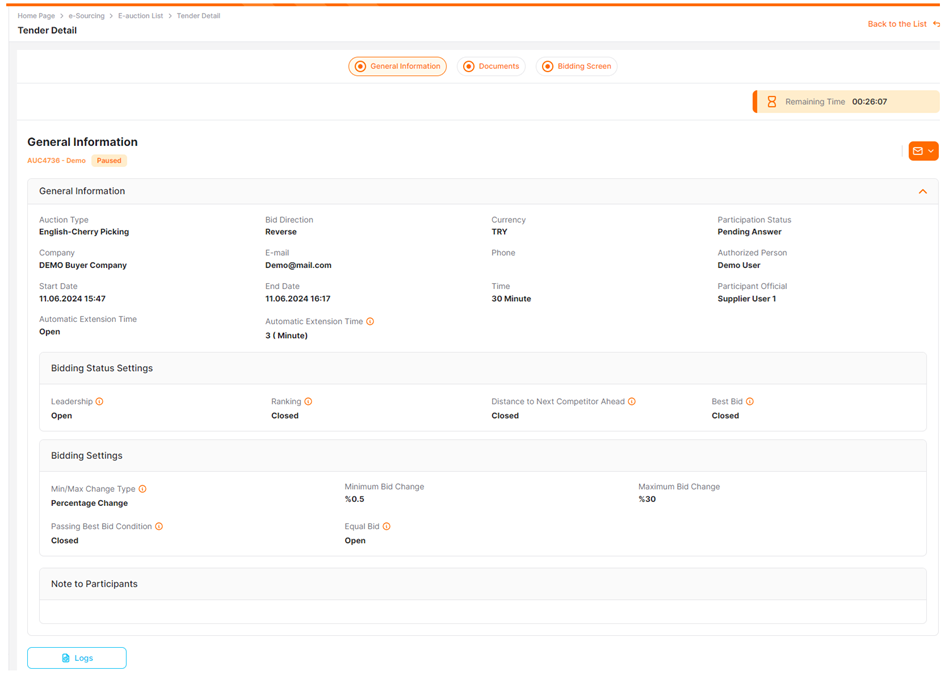
On this page, information such as the date of the process, the base currency, the company, and the company representative is shared.
To inform the buyer company about the participation status in the process, you should click on the Pencil icon located in the relevant row.
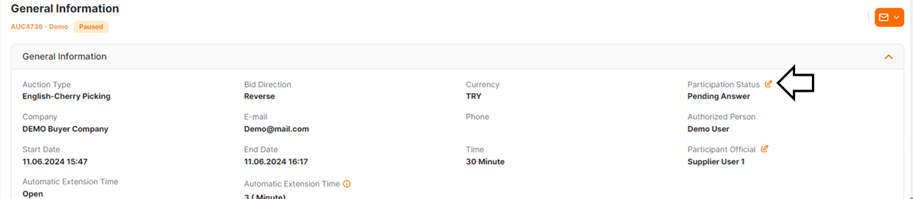
After editing the participation status in the dropdown list, you should click the save button.
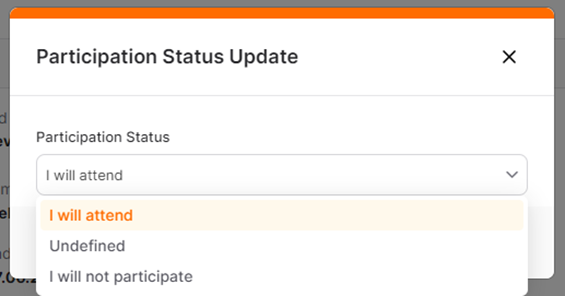
You can select the user who will participate in the auction from the dropdown list that opens, and then click the Save button to complete the process.
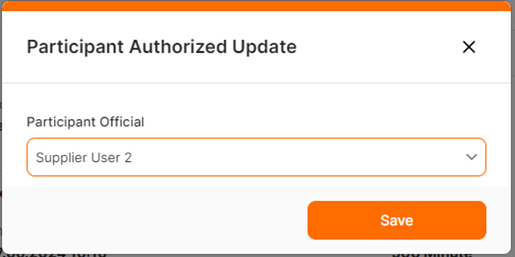
The Competition Information, located under the Bidding Status Settings section, contains competitive information that can be displayed in the process.
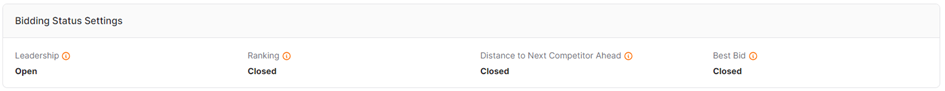
By clicking on the information icons, you can view a detailed description of the relevant competitive information.
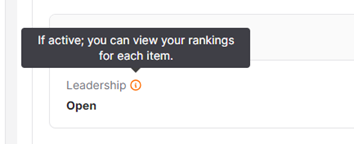
You can view the general rules of the process under the Bidding Settings section.
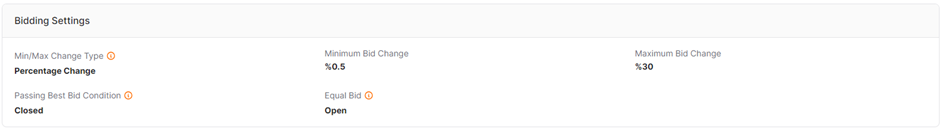
By clicking on the Min/Max Change Type information icons, you can view a detailed description of the relevant rule.
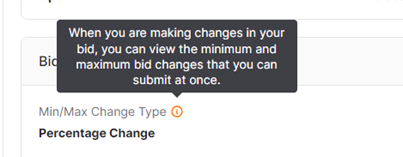
- Example 1: If the Min/Max change type is Percentage; Minimum Bid Change: 0.5; Maximum Bid Change: 30 is selected: When renewing your bid, you must make a minimum 0.5% bid reduction based on your current bids. Similarly, when renewing your bid, you can make a maximum 30% bid reduction based on your current bids.
- Example 2: If the Min/Max change type is Quantitative; Minimum Bid Change: 500 TL; Maximum Bid Change: 5000 TL is selected: When renewing your bids, you must make a minimum bid reduction of 500 TL based on your current bids. Similarly, when renewing your bids, you can make a maximum bid reduction of 5000 TL based on your current bids.
In the Note to Participants section, you can view the detailed information provided by the buyer company.
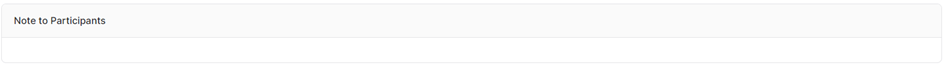
Click the link below for further information on e-Auction Terms and Conditions page.

Click the link below for further information on e-Auction Documents page.

Click the link below for further information on E-Auction List menu.

Click the link below for further information on Bidding in an e-Auction.

Click the link below for further information on e-Auction Logs.

Click the link below for further information on e-Auction Competition Informations.


