(Participant) e-Auction List
To view the e-Auction processes you have been invited to through the Promena system and to access the auction details, you can click on the E-auction List menu under the e-sourcing heading on the left side of the screen.
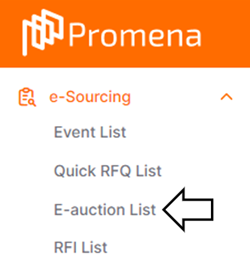
On the page that opens, the last 10 auction processes for all statuses will be automatically listed.
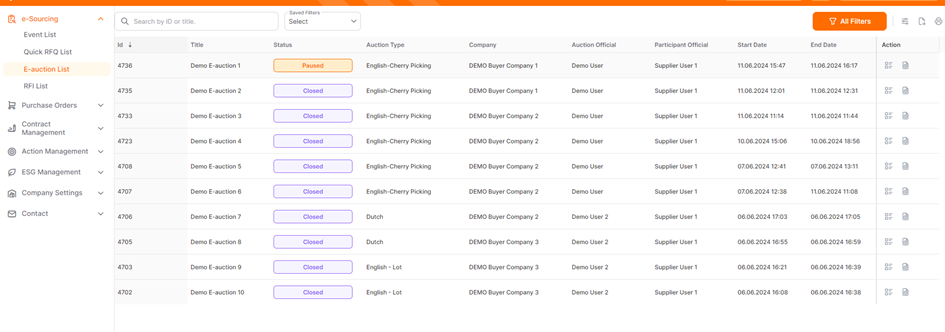
To enable filtering on the page, you can click on the All Filters section located on the right side of the screen.
In the filter section that opens, you can apply filters based on the process ID number, title, status information, date, buyer company information, publication status on the Supplier Network, or auctions to which different users within your company have been invited.
*To list the e-auction processes that a different user within the company has been invited to, you can check the All option in the My Auctions section and click the Show Results button.
You can save the filter you have configured according to your needs for future use.
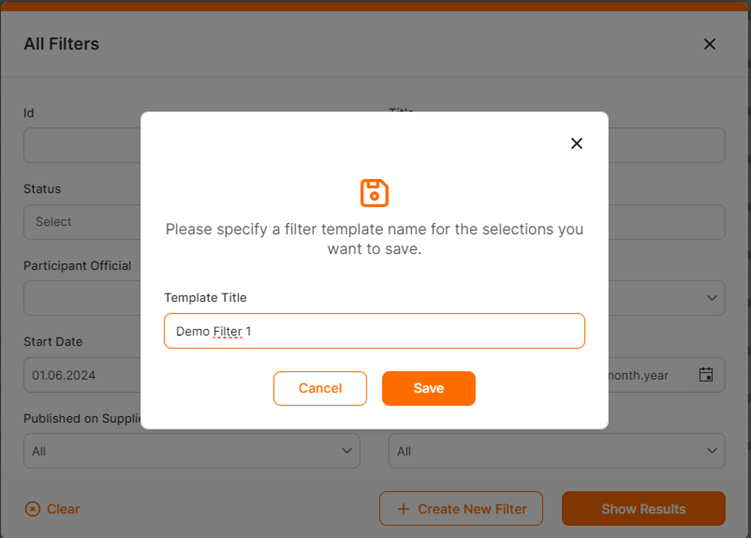
To access the details of any auction process, you can click on the file icon located under the Action column in the relevant row.
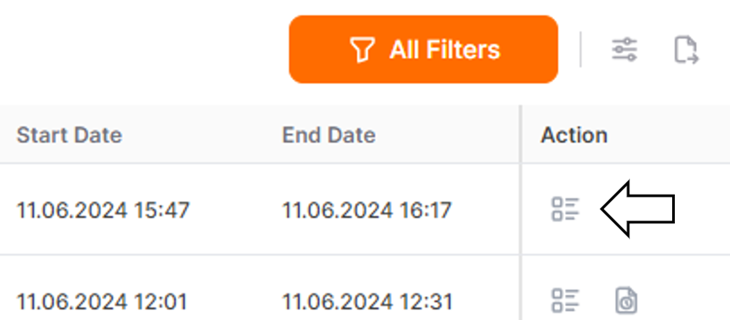
Click the link below for further information on e-Auction General Information page.

Click the link below for further information on e-Auction Terms and Conditions page.

Click the link below for further information on e-Auction Documents page.

Click the link below for further information on Bidding in an e-Auction.

Click the link below for further information on e-Auction Logs.

Click the link below for further information on e-Auction Competition Informations.


