(Participant) e-Auction Logs
In the e-auction details, you can access the General Information, Documents, and Bidding Screen tabs, and at the bottom left of the page, you can navigate to the Logs menu. This area provides a summary of actions taken during the auction by your user and the buyer users.
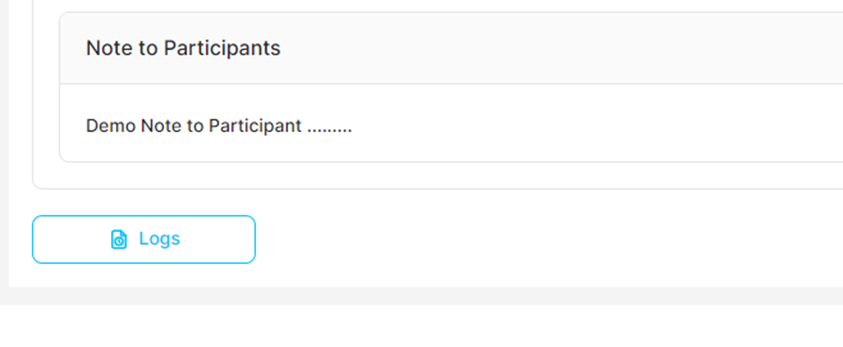
On the Logs page, you can view the actions taken, the users who performed these actions, and their company names.
Note: In this area, only actions related to your company and the authorized personnel of the buyer company are listed.
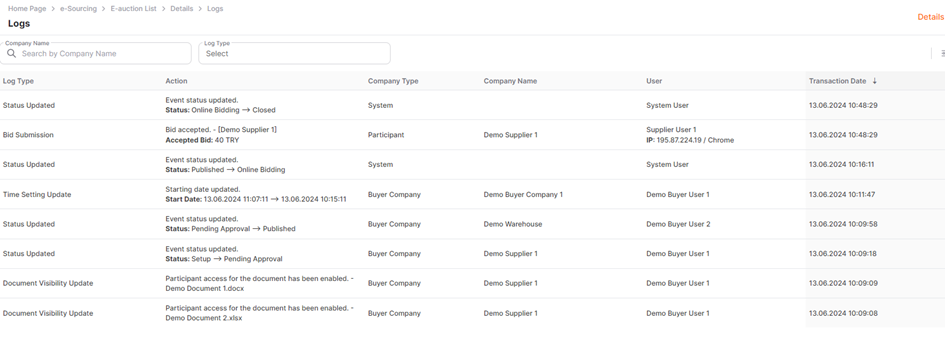
You can search within the page by Company Name and Log Type.
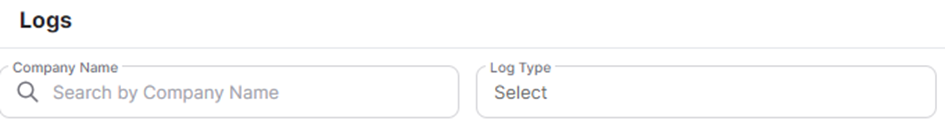
Click the link below for further information on E-Auction List menu.

Click the link below for further information on e-Auction General Information page.

Click the link below for further information on e-Auction Terms and Conditions page.

Click the link below for further information on e-Auction Documents page.

Click the link below for further information on Bidding in an e-Auction.

Click the link below for further information on e-Auction Logs.

Click the link below for further information on e-Auction Competition Informations.


